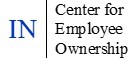Interactive ESOP Data
Did you know…
As of the most recent DOL data (obtained from the 2022 DOL Form 5500 Data) Indiana is home to 184 ESOPs. Fun Facts about Indiana ESOPs:
- Total participants 174,264
- Total Assets $21,805,689,745
- Average Account balance $125,130
According to Vanguard, for 2021, the average 401K balance is ~ 129K. However, one key difference between ESOP and 401K retirement accounts – in most cases the ESOP accounts did not require any employee contribution! The ESOP accounts are funded by contributions by the company!
Did you know that Indiana ESOPs include the following industry types:
| Industry Type | # of ESOPs |
| Administrative and Support and Waste Management and Remediation Services | 3 |
| Agriculture, Forestry, Fishing and Hunting | 1 |
| Construction | 26 |
| Finance, Insurance & Real Estate | 29 |
| Health Care & Social Assistance | 4 |
| Information | 2 |
| Management of Companies and Enterprises | 12 |
| Manufacturing | 49 |
| Mining, Quarrying, and Oil and Gas Extraction | 2 |
| Other Services | 2 |
| Professional, Scientific & Technical Services | 24 |
| Retail Trade | 8 |
| Transportation & Warehousing | 4 |
| Utilities | 1 |
| Wholesale Trade | 17 |
| Total | 184 |
New ESOPs in 2022 include:
| Company | City |
| Banning Engineering, Inc | Plainfield |
| Ferrer Mechanical Services, Inc | Indianapolis |
| Flexible Materials, Inc. | Jefferson |
| Horizon Transport, Inc. | Wakarusa |
| LGC Associated, LLC | Indianapolis |
| Majority Builders, Inc. | South Bend |
| Natare Corp. | Indianapolis |
| SAW Ventures, Inc. | Indianapolis |
| The Little Sandy Coal Company, Inc. | Lamar |
Did you know that ESOPs are located all across Indiana – but there are concentrations of ESOPs in the major population centers. The top 5 Indiana cities claiming home to ESOPs are:
| City(s) | # of ESOP Companies |
| Indianapolis | 42 |
| Evansville | 7 |
| Fort Wayne, South Bend | 6 |
| Carmel, Columbus, Elkhart, Hammond | 4 |
| Bloomington, Columbia City, Lafayette, Merrillville, Whitestown | 3 |
The map below is interactive and provides information on Indiana ESOPs, Congressional Districts, as well as State Senate and House Districts. To open the menu to add these features to the map click on the arrow within the icon to the left of the map title (INCEO Map) and select or deselect the additional layers. To close the menu re-click on the arrow. You may click within the MAP, or within the menu to provide the desired view.
Address
Indiana Center for Employee Ownership, Inc.
2760 Fortune Cir Dr E # 421983, Indianapolis, IN 46242-1983
INCEO 2018 Theme by Themesmob